Get a jump-start on your programming career with our articles designed especially for both novice beginners and working professionals. You can take a look at our other articles here at SimplifiedWeb.
In this article, you will find fundamental concepts for programming beginners that will help you get started on your journey of converting coffee to a block of code soon. Basically, this tutorial focuses on the absolutely core essentials that you need to know about Python?
What is Python?
According to Wikipedia, The Pythonidae, commonly known as pythons, are a family of nonvenomous snakes found in Africa, Asia, and Australia. Among its members are some of the largest snakes in the world.

Jokes apart, Python in simpler terms is a High-Level Dynamic Programming Language that is interpreted rather than compiling.
Guido Van Rossum, the father of Python Programming Language had simpler goals in mind like beginner-friendly code, highly readable, and keeping it open source.
In other words, they focused on keeping the language as simple as possible so that even people coming from the non-programming background can understand what's going on within the code.
Features of Python
- Simplicity: Python works on the principle of thinking less of the syntax and more of the code.
- Portability: Python code can be shared and it would work the same every time, the same way it was intended to.
- Interpreted Language: Rather than compiling all the code and executing it at once, Python interprets the code line by line and execute it in the same manner. So you don't have to worry about large memory tasks and other CPU heavy tasks.
- Library Support: Python has covered almost every field of library and modules to help you develop your dream projects. Data science? Python has got your back. Web Development? Python has got your back.
Jumping to the Python Basics
To get started with Python, first of all, you need to install Python on your computer right? To install python you can download it from https://www.python.org/downloads/ and install it. Some operating system also provides a package manager which can help you install python by one command.
After you have installed Python on your PC, it should look something like this.😄😄

Sorry, it should look something like this
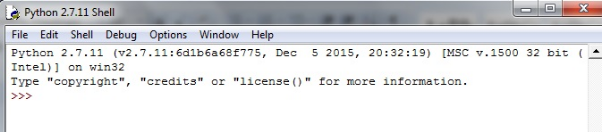
After you have installed python successfully you should get a file editor like Notepad called IDLE for python. Idle stands for Integrated Development and Learning Environment. It is available for PC users by default and not for Linux users out of the box. (Windows is getting an upper hand for once). Now let's get started learning how to code in python.
Comments in Python
“In computer programming, a comment is a programmer-readable explanation or annotation in the source code of a computer program. They are added to make the source code easier for humans to understand, and are generally ignored by compilers and interpreters.”
Single lines comments are written by using a # in front of them. Multiline comments are enclosed within triple quotes “”” Some comment “””
# This is a simple line comment.
"""
This is a
Multi line
comment.
"""Variables
Variables in simpler terms are memory spaces where you can store data or values. Unlike other languages, variables in python don't need to declare beforehand before assignment. The data type is automatically assigned to the variable when you use it and it can be also changed during the runtime. This makes python dynamically typed language. You use the assignment operator(=) to assign values to the variable
a=5 # int
b=5.0 # float
c=”Hello World” # str -> stands for string
print(a, b, c) # 5 5.0 Hello WorldYou can see the way I have assigned values to the variables in Python. And if you are wondering, yes you can print multiple variables in a single print statement.
Datatypes in Python
Data types, basically type of data that a language supports such that it is helpful to define a real-life entity like an employee, a book in terms of coding. The possibilities are endless.
Numeric Data Types
As the name suggests, this is to store numerical data types in the variables. You should know that they are immutable, meaning that the specific data in the variable cannot be changed.
There are 3 numerical data types :
- Integer: This is just as simple to say that you can store integer values in the variables. Ex : a = 10.
- Float: Float holds the real numbers and are represented by a decimal and sometimes even scientific notations with E or e indicating the power of 10 (2.5e2 = 2.5 x 102 = 250). Ex: 10.24.
- Complex Numbers: These are of the form a + bj, where a and b are floats and J represents the square root of -1 (which is an imaginary number). Ex: 10+6j.
Type Conversion
Type Conversion means the conversion of a single data type into another data type. Let us understand with examples.
a = 10
b = 3.142
c = 10+6j
print(int(b),float(a), str(c))Output: 10.0 3 '10+6j'
You can understand, type conversion by the code snippet above. 'a' as an integer, 'b' as a float and 'c' as a complex number. You use the float(), int(), str() methods that are in-built in Python which helps us to convert them. Type Conversion can be really important when you move into real-world examples.
A simple situation could be where you need to compute the salary of the employees in a company and these should be in numeric format but they are supplied to us in the string format. So to make our work easier, you just use type conversion and convert the string of salaries into float and then move forward with our work. Now let us head over to the List data type in Python Basics.
Lists in Python
The list is like arrays that exist in other languages but with the exception that they can have heterogeneous values (values that not of the same datatype) in them, i.e, different data types in the same list. Lists are mutable, meaning that data available in them can be variable.
For those who don't know what an array is it is like a Rack that can hold data in the way, you need it to. You can later access the data by calling the position in which it has been stored which is called an Index in a programming language. Lists are defined using either the a=list() method or using a=[] where 'a' is the name of the list.
Python also supports negative indexing
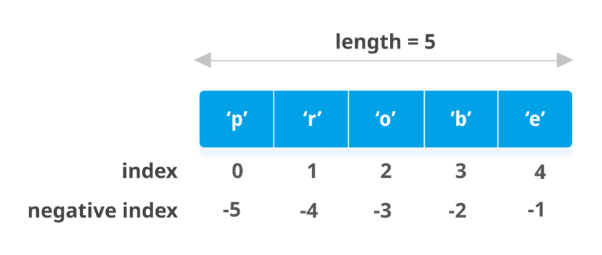
You can see from the above picture that, the data that is stored in the list and the index related to that data stored in the list. Note that the indexing in Python always starts with '0'. You can access 'o' with a[2] or a[-3].
Tuples
A Tuple in python is the same as lists. Just one thing to add here is, tuples are immutable. Once you have declared the tuple, you cannot add, delete or update the tuple. As simple as that. This makes tuples much faster to access than lists since they are constant values.
Operations are similar to Lists but the ones where updating, deleting, adding is involved, those operations won't work. Tuples in Python are written a=() or a=tuple() where 'a' is the name of the tuple.
a = ('List', 'Dictionary', 'Tuple', 'Integer', 'Float')
print(a) |Output = ('List', 'Dictionary', 'Tuple', 'Integer', 'Float')
Dictionary
Dictionary is best understood when you have a real-world example. The easiest and well-understood example would be a telephone directory. Think of the Name as a key and the name that you enter as the value. Similarly, the Phone as a key entered data as value. This is what a dictionary is. It is a structure that holds the key, value pairs.
Dictionary is written using either a=dict() or using a= where a is a dictionary. The key could be either a string or integer which has to be followed by a “:” and the value of that key.
MyPhoneBook = { 'Name' : [ 'Akash','Ankita' ], 'Phone' : [ '12345', '12354' ] ,'E-Mail' : [ 'akash@rail.com', 'ankita@rail.com' ]}
print (MyPhoneBook)Output: { 'Name' : ['Akash', 'Ankita'], 'Phone' : ['12345', '12354'],
'E-Mail' : ['akash@rail.com','ankita@rail.com']}Accessing elements of the Dictionary
You can see that the keys are Name, Phone, and Email who each have 2 values assigned to them. When we want to obtain values only for a particular key, we can access elements like this.
print(MyPhoneBook['E-Mail']) |Output : ['akash@rail.com','ankita@rail.com']
Conclusion
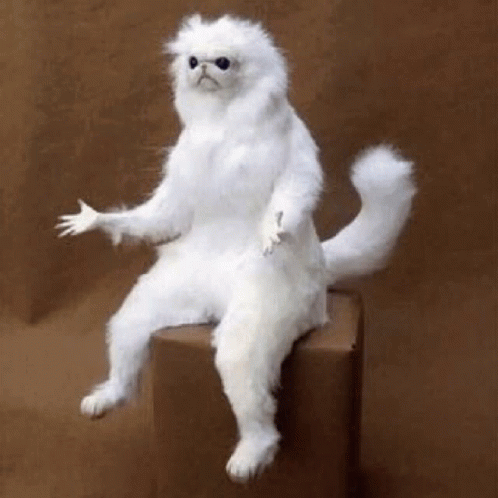
That's all about this post. Don't worry, we have studied Operators in Python, Flow control and functions in python in the next post. Until then, happy coding or you can read my other articles.